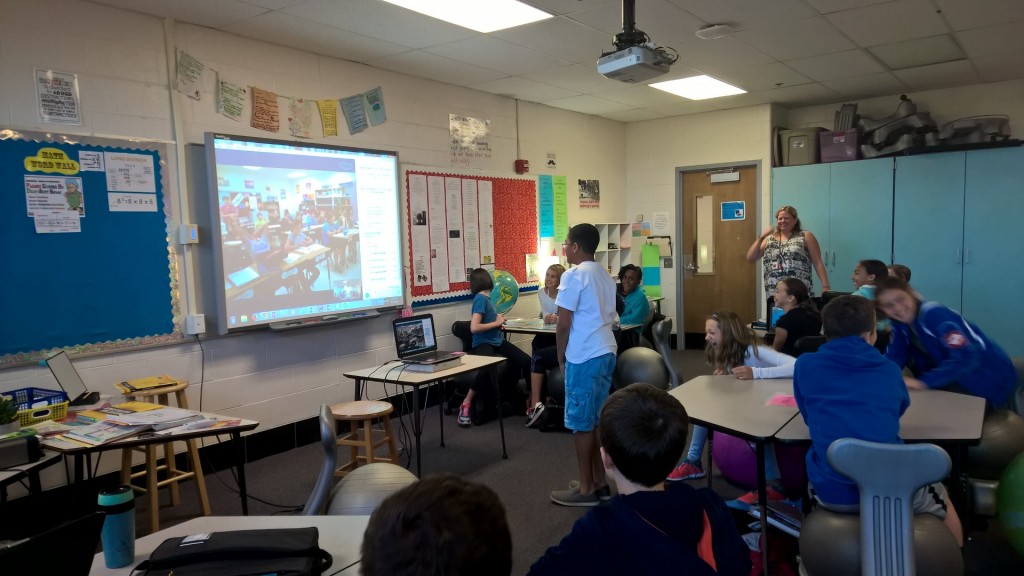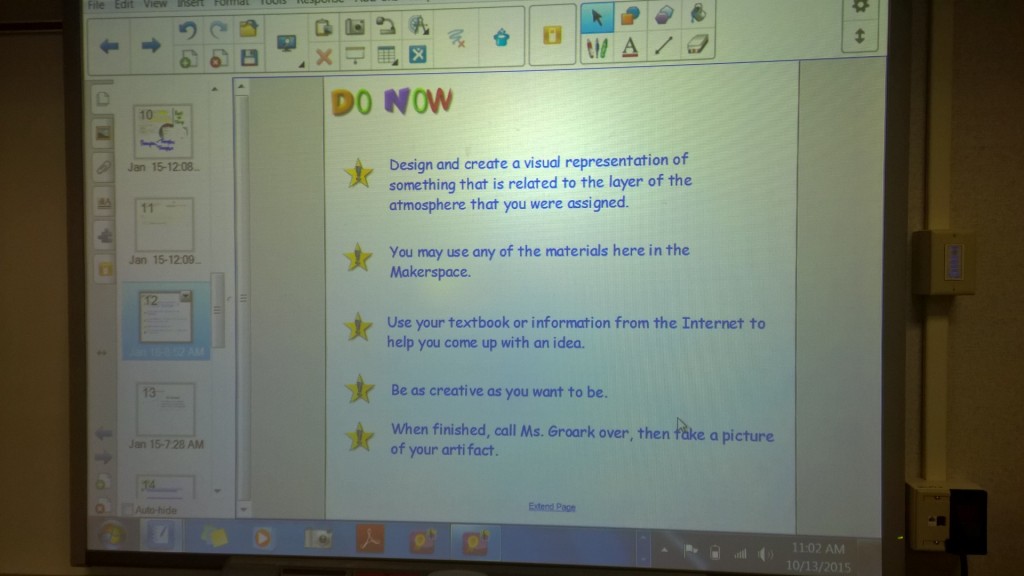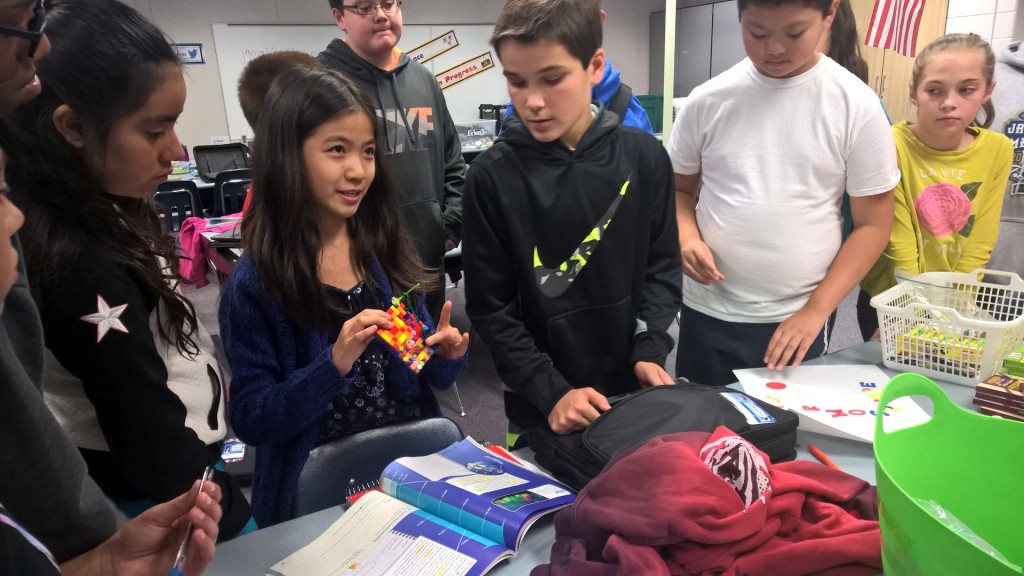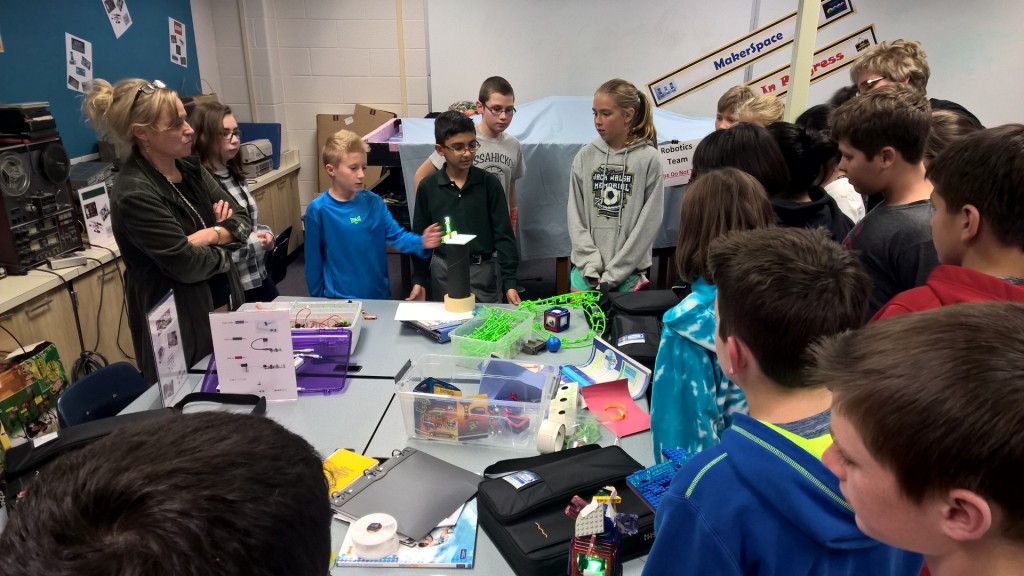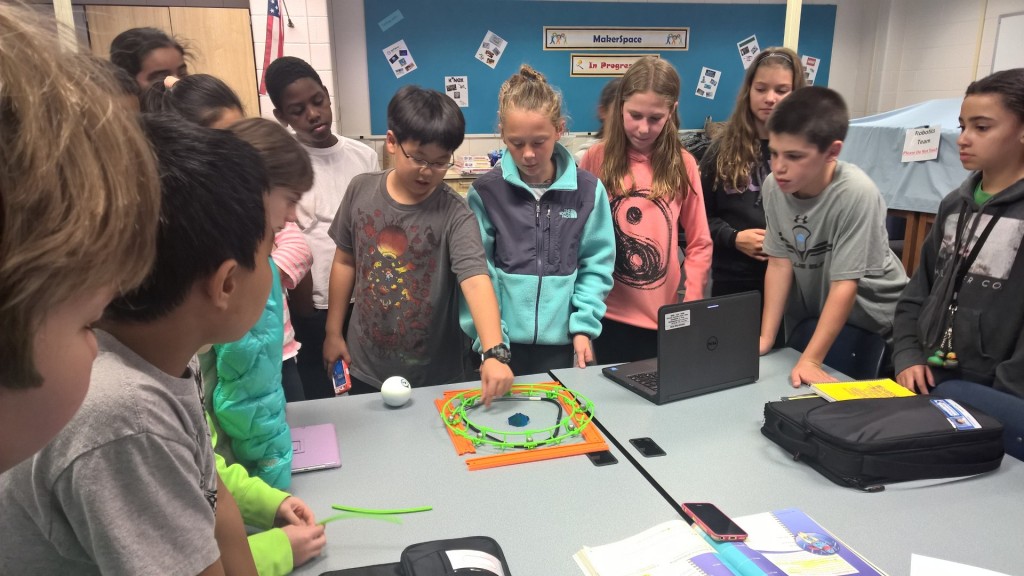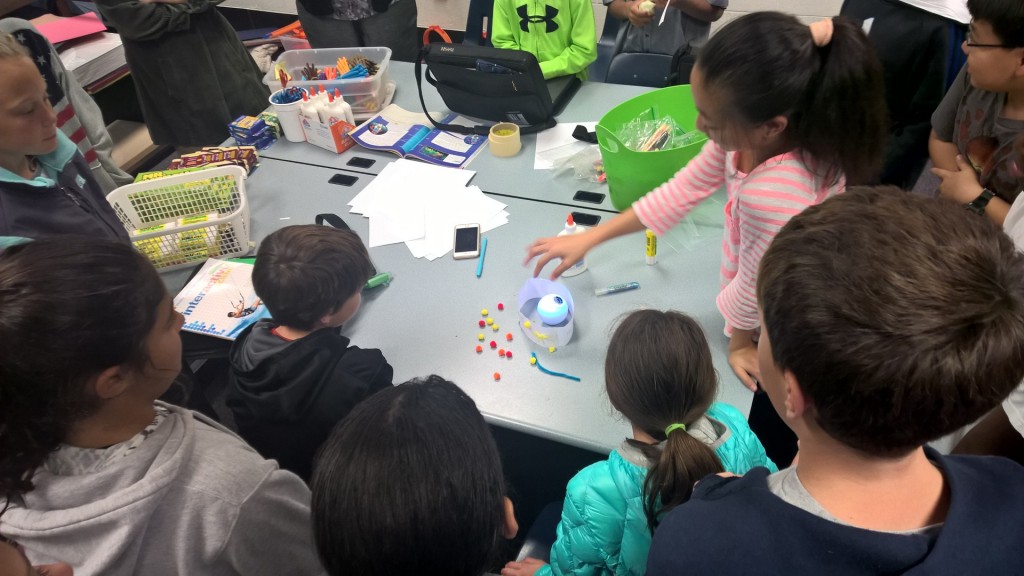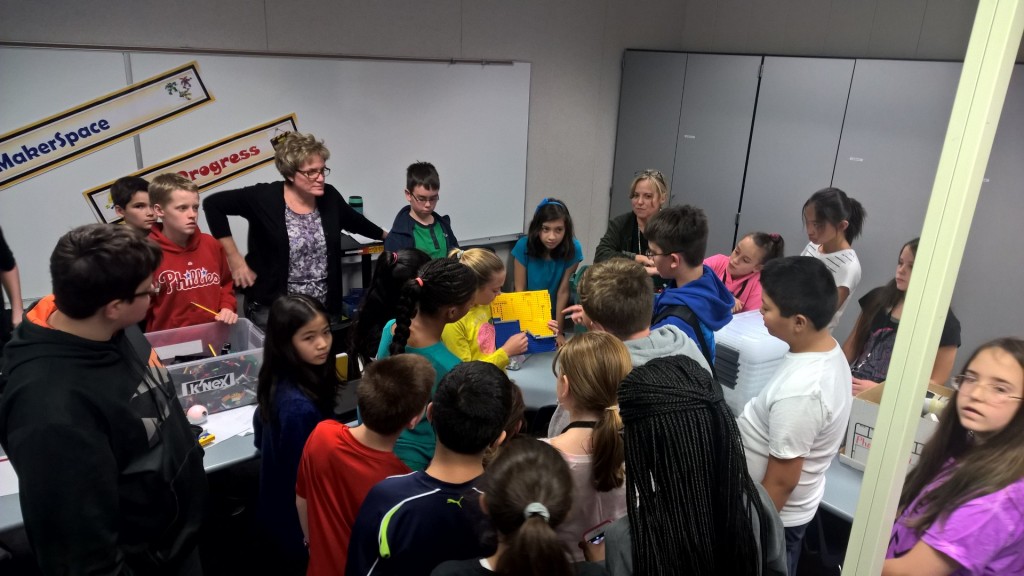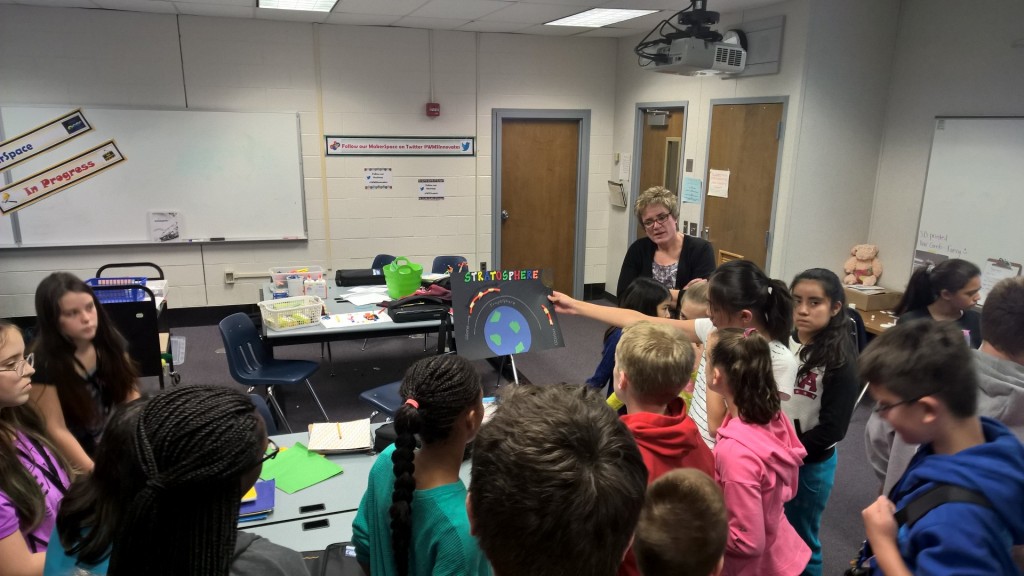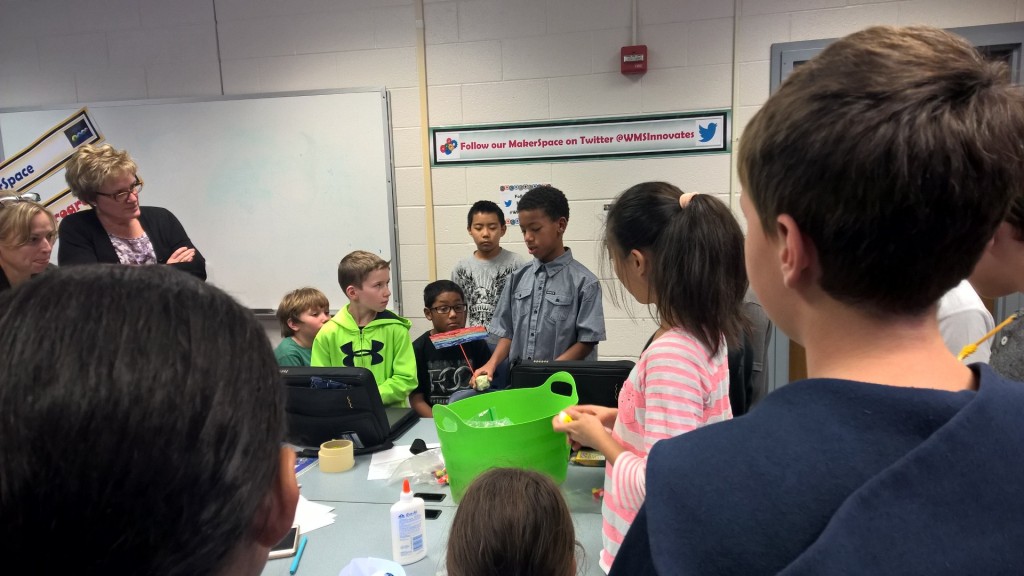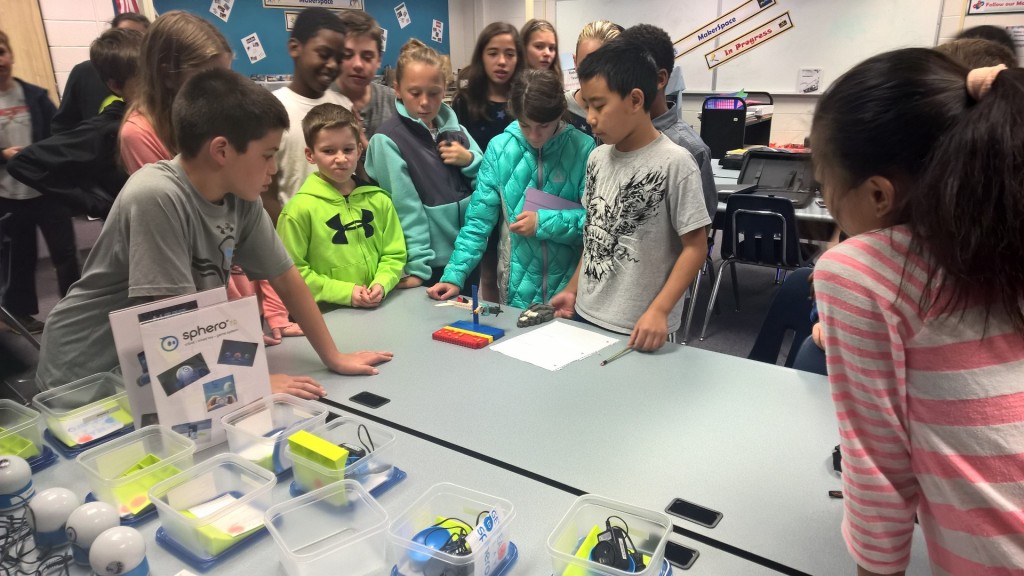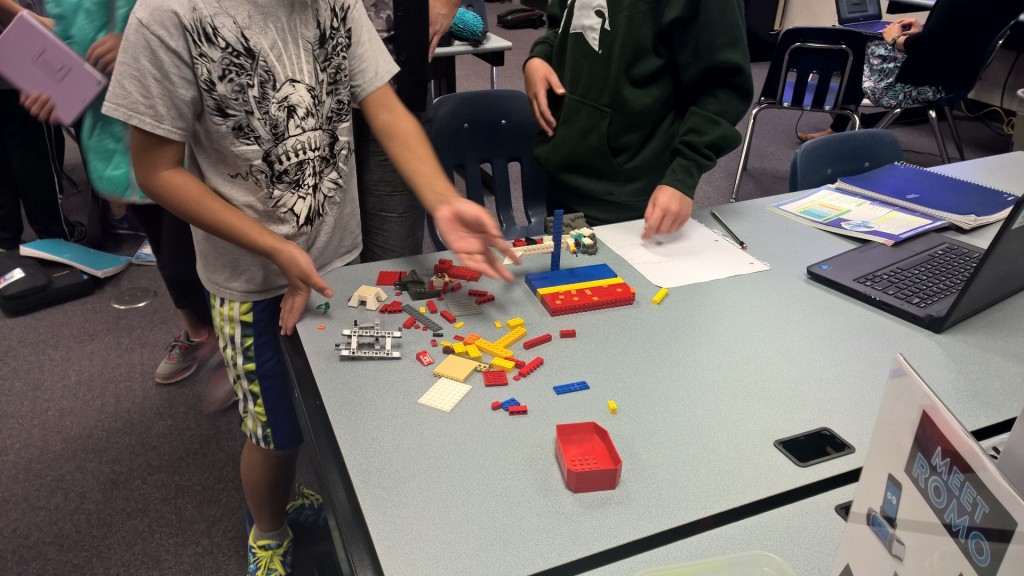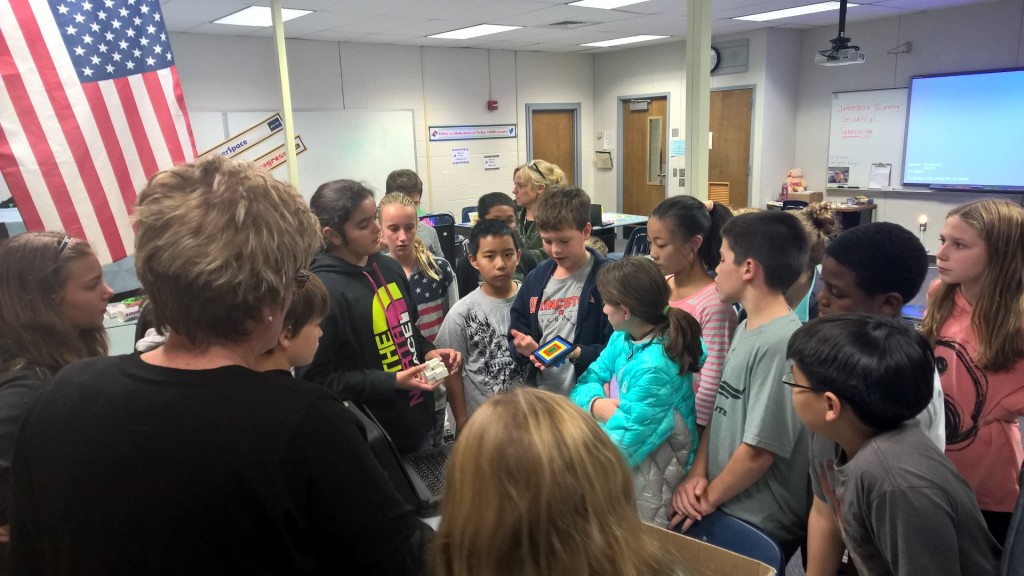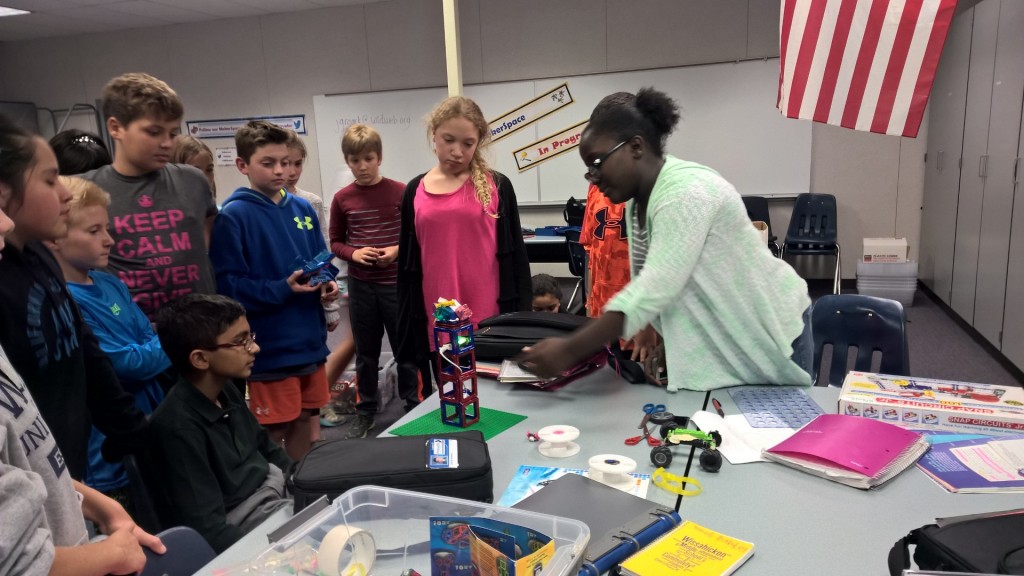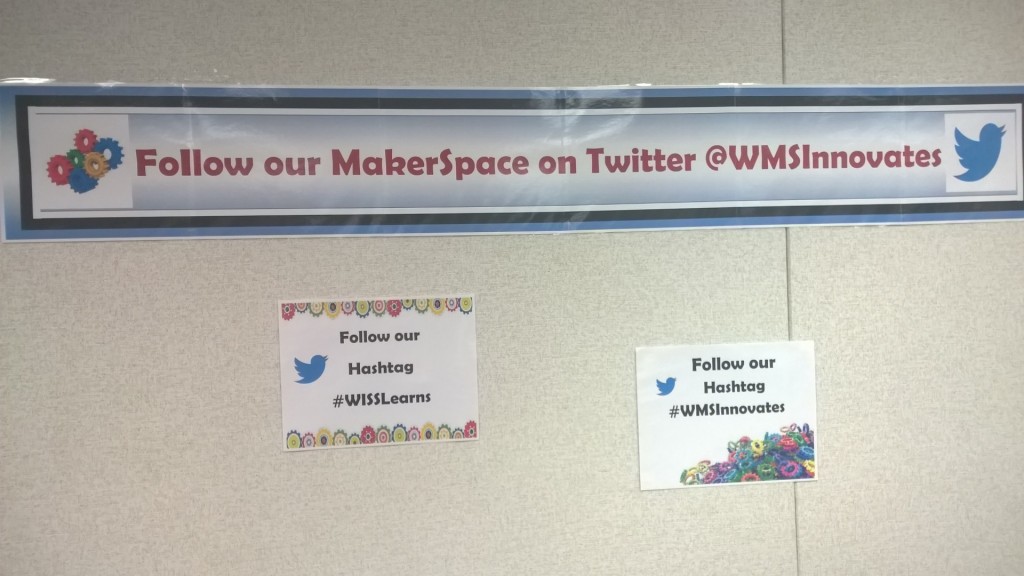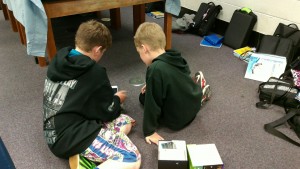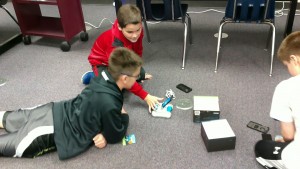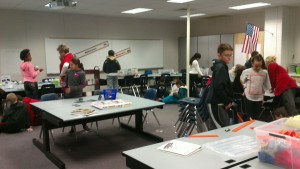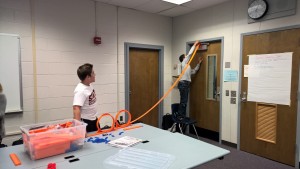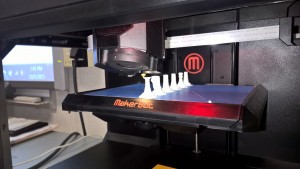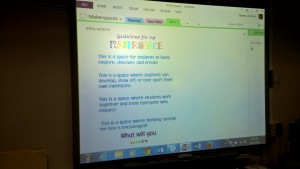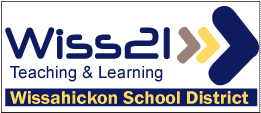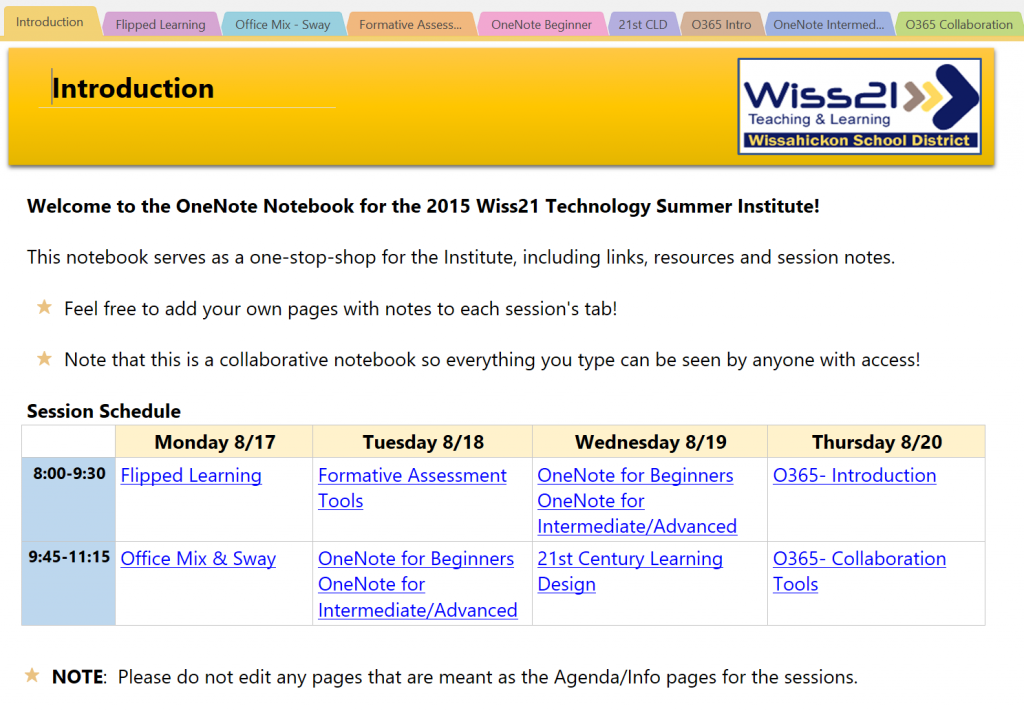Wow, what an awesome day yesterday! In addition to all the great 21st century teaching and learning that happens on a daily basis at Wissahickon Middle School, yesterday was a day for global connections, innovation, creativity and making.
The day started with a 6th grade teacher conducting her first ever Mystery Skype with another class from Georgia who also experienced their first Mystery Skype. Mystery Skype is a 20-questions type guessing game played by both classes to figure out where the other class is geographically. As the classes take turns asking and answering the yes/no questions, they are not only reviewing geography but also practicing speaking, listening, critical thinking, and most of all – laughter and smiles. It was a great first Mystery Skype and the classes are both ready for more. Maybe we can connect with a class from another country next time? If you are interested in connecting via Skype, please don’t hesitate to contact me!
After the Mystery Skype, I headed up to our MakerSpace to get the Sphero robots all charged up and the rest of the space ready for the day’s Science lessons. In 6th grade Science, the students are learning about the layers of the atmosphere – troposphere, mesosphere, stratosphere, thermosphere, etc. Their task in the MakerSpace was simple, but complex at the same time: work in small groups to create the layer of the atmosphere assigned using any materials from our Makerspace. As these students had already been into the space last week for their first “Maker Monday”, they were knowledgeable about what was in the space already that could be used – Lego, K’Nex, Sphero, Little Bits, track, magnetic building materials, paper, glue, cardboard, etc.
As the teacher and I anticipated the first class to come in and get started, we were very curious to see what the kids would come up with, and I have to say that EVERYONE was very impressed at the results. Check out some of our great layers of the atmosphere!
First, some live action sequences – these three groups created mechanical representations:
Now for some photos!
If you’d like to keep up with the great innovation going on in our MakerSpace, be sure to follow us on Twitter – http://twitter.com/WMSInnovates and through the hashtags #WissLearns and #WMSInnovates