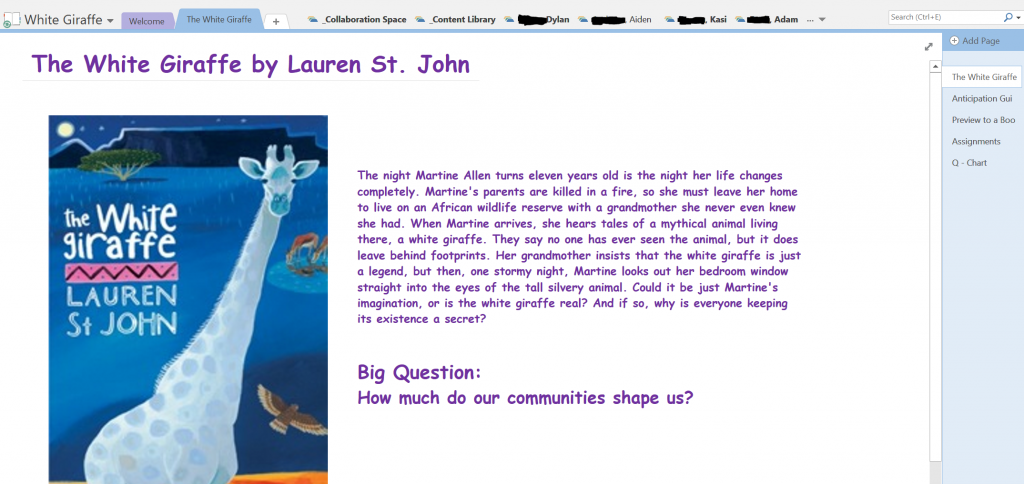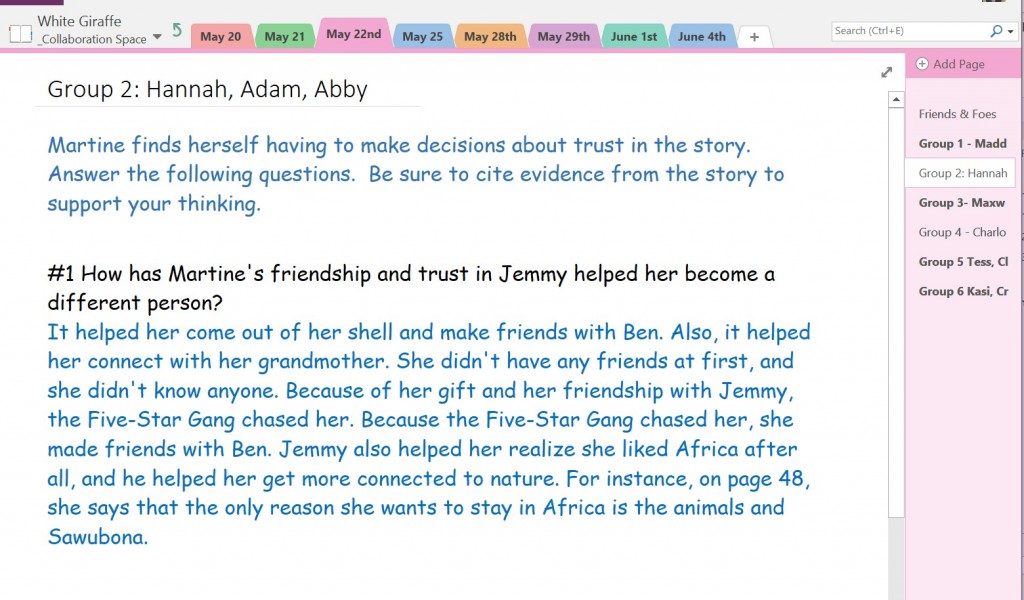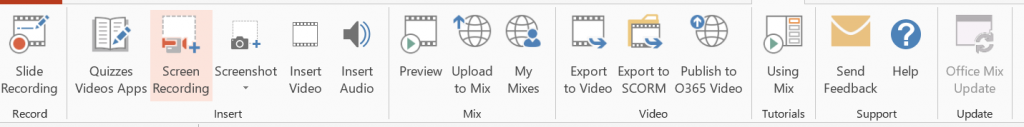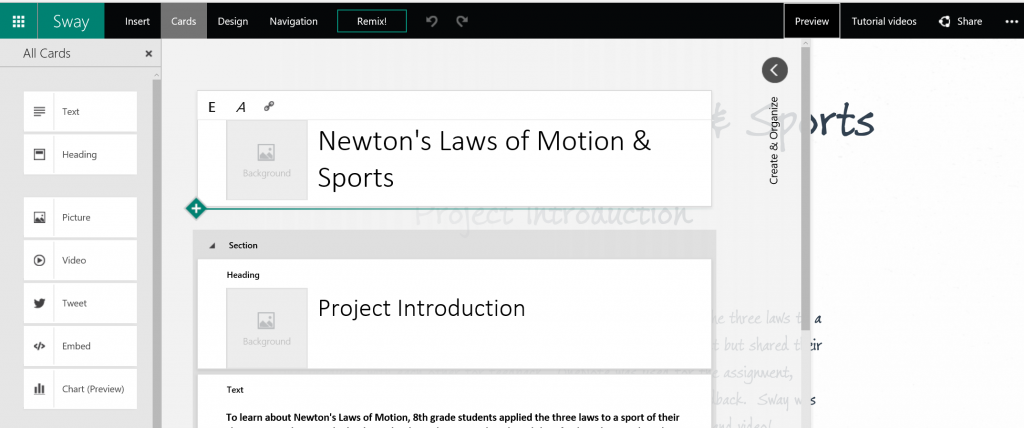Along with the preparation of bulletin boards, seating charts, classroom procedures and syllabi, it is also important for teachers to consider the go-to digital tools and resources they will rely upon as they head into the school year. The five tools and resources outlined below can be utilized by teachers and students in many different classroom settings, grade levels and subject areas for creation, communication, collaboration, and so much more.
Tool #1 – OneNote & OneNote Class Notebook
To maximize efficiency and rise to the top of the class in organization, consider using OneNote (free to download for any device) and the OneNote Class Notebook as the backbone of your digital life. Teachers can deliver engaging and interactive content easily and efficiently to their students and students can complete work by typing, annotating text, inserting images, linking notes, drawing with digital ink, etc. With Class Notebook through Office 365, teachers have immediate access to all student work and can provide on-going, detailed and specific feedback to each student privately, through text, ink, audio or video recording. Class Notebooks also have a Collaboration Space through which all students and teachers with access to that notebook can collaborate, communicate and create together. OneNote really IS the ultimate classroom tool!
Be sure to check out http://onenoteforteachers.com to learn about OneNote and its use in school, and don’t forget – OneNote is free on all devices! http://OneNote.com
Tool #2 – Office Mix
It is easy to flip, blend, individualize and differentiate instruction with Office Mix. Although Office Mix is an excellent tool for any classroom, many educators believe it is THE ANSWER for the flipped or blended learning environment. This free add-in to PowerPoint allows teachers and students to enhance and amplify their presentations by adding interactivity and engagement through voice and screen recording, digital ink annotation, embedding videos and polling. Content creation and delivery is not only easy and efficient, but highly motivating to the end users – the students! Also remember, it’s not just for teachers! Students too can get “in the mix” to demonstrate their learning or teach a new concept to their classmates – and ask questions of them to see if they were listening! To get Office Mix visit http://mix.office.com and to learn more about using it in your classroom visit http://mixforteachers.com.
Check out this great video for an introduction and step-by-step guide on how to create your first Office Mix.
Tool #3 – Sway
Are you ready to Sway? In just minutes, teachers and students can create stunning visual presentations with a unique web URL that can be easily shared for viewing or collaboration. By adding interactive content such as photos, videos, audio files, Twitter feeds, charts, documents and maps, students can easily demonstrate their learning and present their thoughts and ideas without having to spend a lot of time on design. As each Sway has its own unique web address, it can be used for a variety of items in the teaching and learning environment including delivery of content, demonstration of learning, but also for communication such as blogging, parent newsletters, student publications, faculty updates, etc.
Learn about the “Sway Way” below:
Don’t miss the new Sway tutorial videos and start Swaying today!
Tool #4 – Skype
How have you connected your classroom with the world? With Skype and Skype in the Classroom, it is easier than ever to connect your students with other teachers, classrooms, experts and projects to help break down the walls of your classroom to bring the world in. Not sure where to start? Play Mystery Skype with another classroom from somewhere around the world. It is a fun and easy way to get started with Skype and providing global opportunities for your students.
Tool #5 – Microsoft Educator Network
Learning and using tools and resources from tutorials and websites is an awesome way to be a lifelong learner, but learning from and with others is the true hallmark of a 21st century educator. The Microsoft Educator network provides today’s educators access to a plethora of resources including hot topics blogs, discussion communities, professional development courses, quick tip videos, tutorials, learning activities and opportunities for educators. In addition to all that, the Educator Network also provides access to a host of FREE Microsoft tools & resources and the Bing in the Classroom daily lesson plans based on the Bing image of the day. Join the Educator Network today!