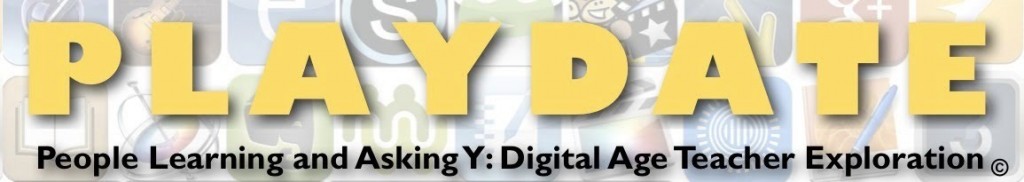How often are you breaking down the walls of your classroom and bringing the outside world in?
As a former French teacher and current Instructional Technology Specialist, I strive to create opportunities for students that they might not be able to receive from a traditional classroom or even from home. In this day and age of budget cuts, stretched schedules and simply the cost and logistics of organization, many schools are starting to eliminate and/or severely cut down on the number of field trips students take each year. Sadly, this affects our students in a multitude of ways.
Many educators are aware of the incredible opportunities that opening up their classrooms with tools like Skype and Hangouts provides for their students, but they are often hesitant to engage in these types of activities due to several reasons. They might be unsure where to find the “matches”, the collaborations; unsure of how to integrate into their everyday classroom; unsure of how to engage with students before and after the actual call; and unsure of the technology needed to pull off such a thing.
That’s where I swoop in to help! In my day-to-day job as an ITS, I help my teachers find these matches and opportunities for their students. And, last week at the Pennsylvania Educational Technology Expo and Conference (PETE&C), I presented a session on this very topic. Titled, “Won’t you be my neighbor?” the session description was as follows –
Enrich your students’ learning experiences through providing ways for them to collaborate locally and globally using Skype in the Classroom projects, Microsoft Teams, Translator, and Office Online.
In the session (slides embedded below), we discussed the life of an average student and how their life mirrors that of a “real life TV show”. We discussed the opportunities that our students have to be not only the STAR of the TV show, but even better, how they can react and interact with the OTHER stars of their own TV shows… through Skype.
With Skype in the Classroom and additional tools and resources such as Microsoft Teams, Office Online, Microsoft Forms and Microsoft Translator, teachers and students literally have a collaborative world at their fingertips, no matter their native language! Every single day can be career day by Skyping an expert – through a guest speaker, virtual field trips or even lessons taught by that expert. Students can work together with fellow students from another school, state or even country through Collaborations, Office and Teams. And, what better way to learn about another school and culture than with a Mystery Skype?
In fact, my session participants got a taste of all of the above during the conference session. We connected with a dear friend and my session participants first had to play Mystery Skype to figure out where he was. Once we found out he was in France, he then served as the expert as he explained how he uses Skype to empower his English-Language learners. Then, we chatted a bit about the collaborations we have done between his classroom and the classrooms I support. Talk about real-world, hands-on engagement!
Here we are, Skyping with France!
Mystery Skype during “Won’t You Be My Neighbor?” with @diannekrause #pete2019 pic.twitter.com/GwtXaVg8u6
— Ann Kieser (@akieser) February 12, 2019