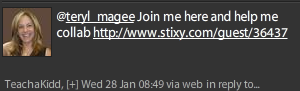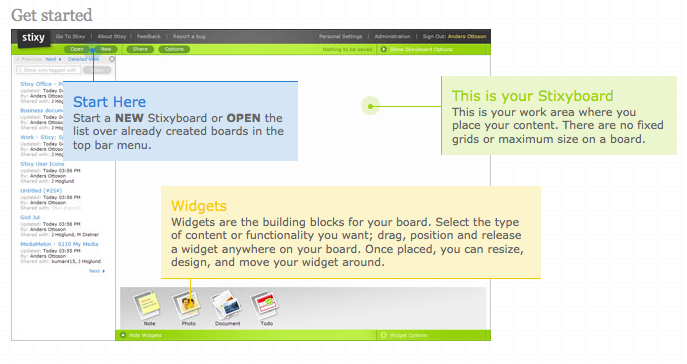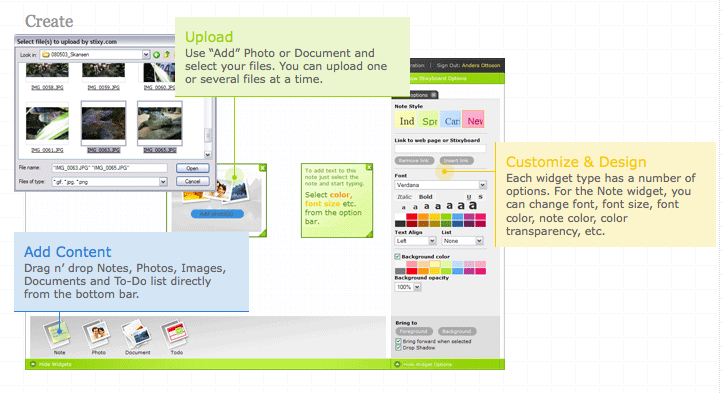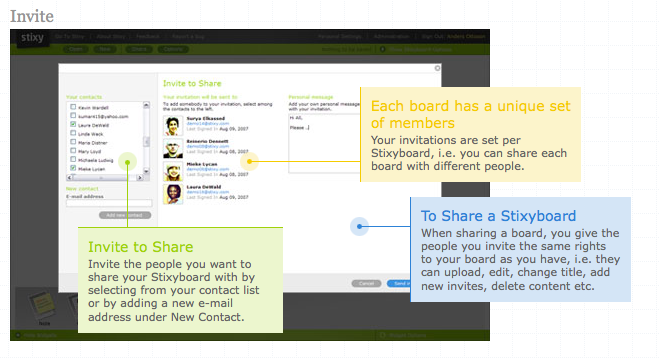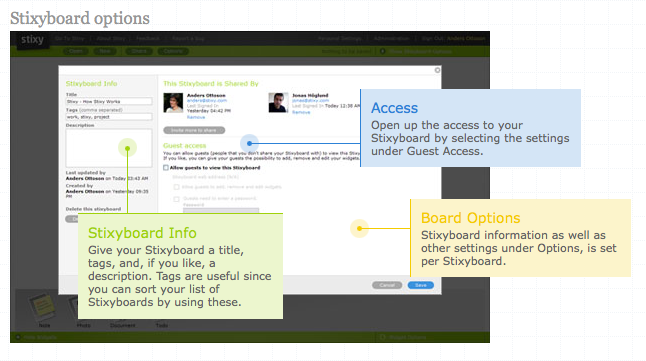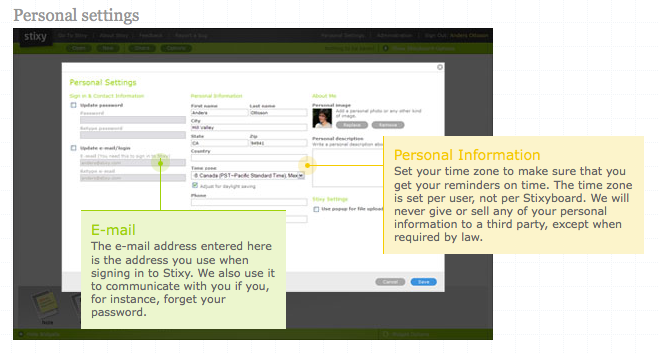Today I am pleased to present my very first guest blog and blogger! A.J. Juliani, Co-Founder of Colllabo.com and colleague, has written the following post. Check it out, and be sure to check out Colllabo.com!
Tag Archives: collaboration
Skype in the Classroom
Posted onHave you been wanting to use Skype to connect to other classrooms in the world but don’t know where to start? If so, there is now a website for you – Skype in the Classroom!
From their About page:
“Skype in the classroom is a free online directory for teachers everywhere who want to use Skype to bring education to life.
Teachers all over the world are using Skype to make learning more exciting and memorable. It’s easy to see why: Skype offers an immediate way to help students discover new cultures, languages and ideas, all without leaving the classroom.
Cultural exchange: Introduce your students to new ways of seeing the world with a cultural exchange between your class and another classroom anywhere in the world.
Language skills: Bring language to life with real-life conversations where students can practice a new language with a class of native speakers, or help English learners practice their skills.
Discovery: Try mystery Skype calls, where classes connect online and give clues to help each guess the other’s location. Or introduce your students to a classroom in the location of a book they’re reading or a subject they’re studying.
Here’s how it works
Skype in the classroom brings together a community of people and information to save teachers time and help them make the most of Skype and the international teaching community.
Teachers create a profile that sets out their interests, specialities and location. They can then browse through the community to look for teachers who can offer them help, or whom they might be able to help. Once teachers find someone they’d like to connect with, they can add that person as a Skype contact, or share Skype-related teaching resources.
Skype in the classroom is in beta, which means it is still being developed and refined. We are very open to feedback as to how we can improve it, so please share your comments and ideas using the Feedback tab on the left of the page. Equally, if you have an inspiring story about using Skype in your classroom, please share it with us.
Skype: inspired by education
Skype in the classroom was created in response to – and in consultation with – the growing number of teachers using Skype to help their students learn. It’s designed to help like-minded teachers find each other and share inspiration and resources.
Skype is a huge supporter of educational initiatives both inside and outside the classroom. Two such partnerships were particularly influential in shaping this: Peace One Day, which uses Skype video to produce intercultural cooperation lessons, and The Global Learning Exchange, which uses Skype to foster communication between a school in California and one in Singapore.”
Check it out today!!
Another Cool Site: Stixy
Posted onThis morning as I was enjoying my snowy morning with coffee, email, blogs, and other Internet browsing fun, this tweet came through from @TeachaKidd aka Lee Kolbert:
I like to join in when I have time, and I had time this morning, so I navigated over to the site. Wow – what an awesome collaborative tool!
From their website:
Stixy helps users organize their world on flexible, shareable Web-based bulletin boards called Stixyboards. Unlike most personal productivity or project management software, Stixy doesn’t dictate how users should organize their information. Users can create tasks, appointments, files, photos, notes, and bookmarks on their Stixyboards, organized in whatever way makes sense to them. Then they can share Stixyboards with friends, family, and colleagues.
In a nutshell, Stixy is a collabortive work space where you can add sticky notes, documents, photos, and calendar todo items. However, there is much more to it than that. Some great things I just discovered in a few minutes of exploration:
- It’s free.
- There are no account sign-ups required. You can register for free but accounts are not needed to leave notes or collaborate on “Stixyboards”.
- All you need to do is provide the URL to your friends, family, colleagues, and students to have them begin collaboration.
- Adding elements is very easy and intuitive.
- There is an integrated calendar system that you can use to join all your events together from all your different stixyboards. Their calendar can also be synced with your favorite calendar program. This feature is in beta-testing and is not accepting any new users, but the site says it will be open in just a few weeks.
Here are a few screenshots from their “About Stixy” section to give you an idea of what you can see and experience with Stixy.
As you can see, this is quite a powerful resource. I have created a Stixyboard for feedback on this tool. What are educational uses for this collaborative space? Visit my Stixyboard and leave ideas and comments!! (http://www.stixy.com/guest/36457)
Cool Site of the “Day” – Skype
Posted onSimply put, Skype can be used to communicate with anyone, anywhere, anytime, via text, voice, or video. If the other person has Skype, it is free. Otherwise, there is a small fee to call land-lines and cellphones.
I use it ALL the time with my Personal Learning Network (PLN) to collaborate, communicate, and share. I also use it at Wissahickon to communicate with teachers who have questions and need a quick answer. I have even shared it with my family and my father in Florida uses it (on his MacBook!) to show me the sunset in the Keys. Very nice indeed – for free!
For instant help… here’s a direct link to the User Guide: http://www.skype.com/help/guides/
Feel free to add me… my username is dianne.krause 🙂
Blabberize
Posted onI first found out about Blabberize at PETE & C earlier this month and hadn’t really thought that much more about it until my CFF Apple training last week. Our ‘assignment’ was to create an iMovie, on basically anything we want. So, because most of the time we like to use our time in the trainings on something useful, a fellow coach and friend, Aly Tapp, suggested we do a tutorial video on Blabbarize. I was slightly more familiar with iMovie and she was more familiar with Blabbarize, so we made a good pair. Not only did I learn how to use this cool web 2.0 tool, but I also learned a great deal about teaching the tools I know and collaborating to get a task done. I have since posted my tutorial video on my CFF Moodle page and advertised it in my recent newsletter. It’s sometimes amazing how easy things are these days!
Here is the Blabber I made for the tutorial video:
http://www.blabberize.com/creation/playBlabber/11306
Here is the tutorial video:
http://www.youtube.com/watch?v=JYd5PXLF9U0